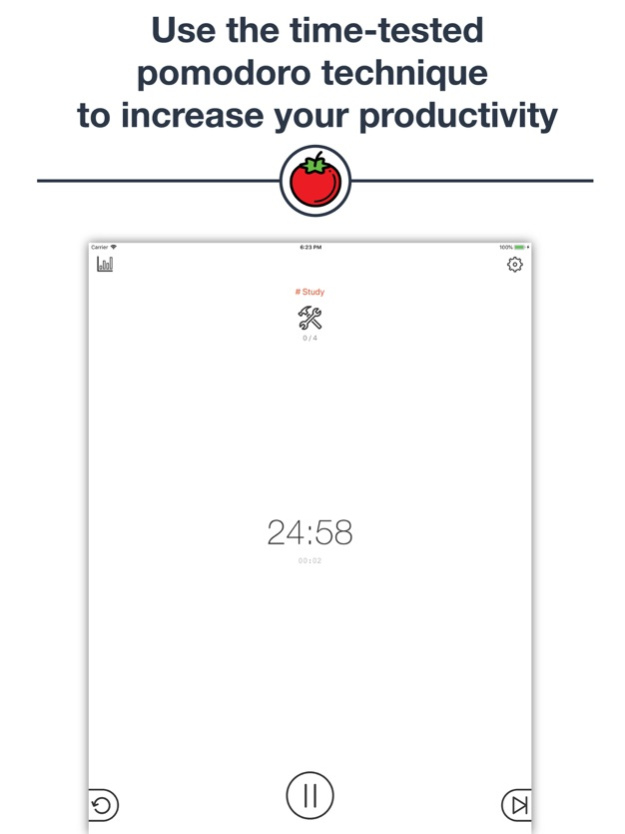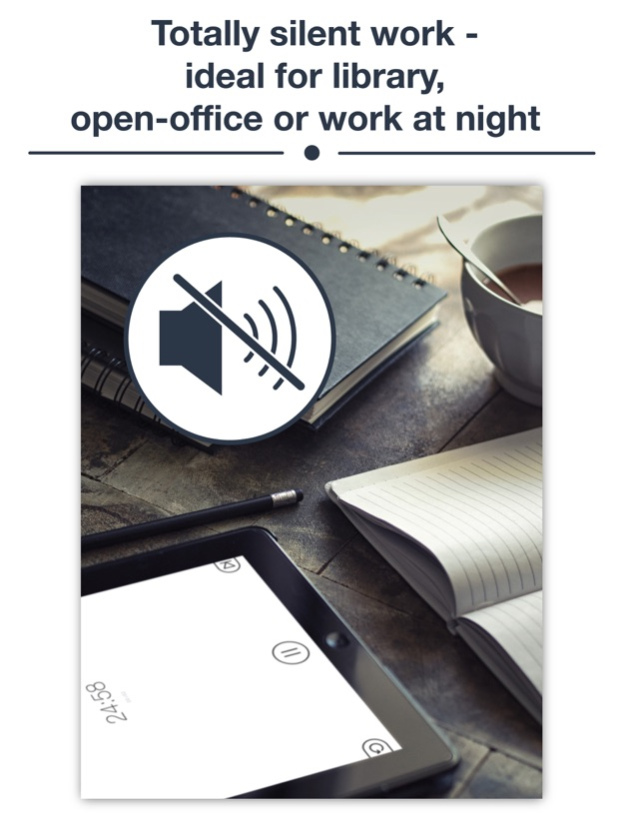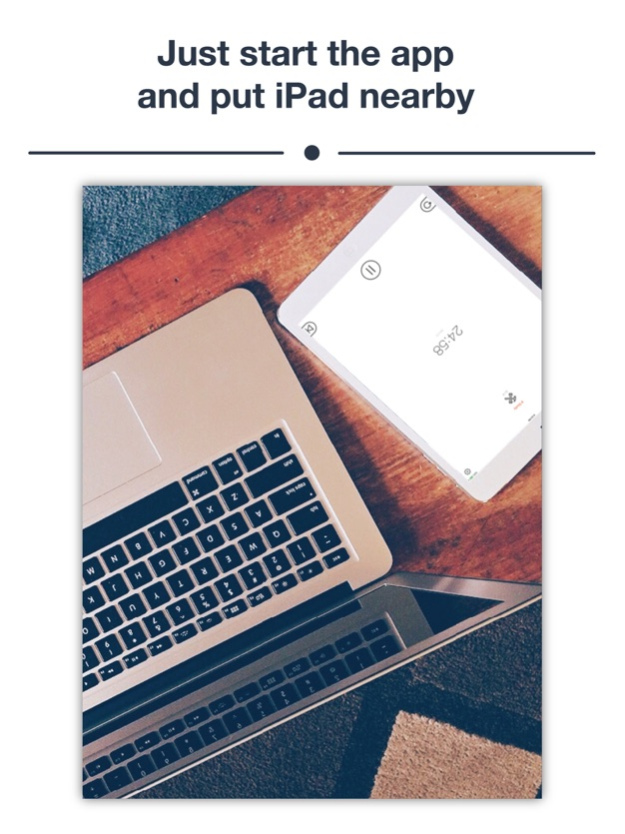Foco - time and focus keeper 1.3
Free Version
Publisher Description
Foco is totally mute Pomodoro-like app that helps you to stay focused and get things done. It's made mute specially for those who would like to work in silence. Instead of the nasty alarm sounds the app just blinks the screen to signal you.
But it's not just a simple Pomodoro timer, Foco contains a bunch of useful features.
FEATURES
=========
TOTALLY MUTE WORK
Study in a library, work in open-space, or program at night. Foco will be useful is cases when you need to not disturb others, if there is a lot of noise around, or if you like to work in calm and silent.
MANUAL CONFIRMATION
You must tap a button to confirm timer's end and stop alarm. So no need to rush to stop your work when the timer goes off.
EXTRA TIME
Need just a few more minutes to finish your task? No problem! When the app starts blinking screen just tap at screen's center (where timer's placed) and get extra time. Same as standard iOS alarm clock does.
#TAGS
Select a tag for your tasks so you can see how much time you spend on each tag.
DAILY CHART
The app keeps your working time so you can see how long you have been focused.
HOW TO WORK WITH COMPLETELY MUTE APP?
=======================================
1. Start the timer and place your iPhone somewhere nearby (under your PC's monitor, near MacBook or papers). No need to put it right in front of you, it would be OK if you can barely see iPhone's screen with your peripheral vision.
2. When timer goes off the app starts blinking the screen to alarm you.
Note! If you lock the screen or close the app then timer will be stopped. The app can't blink the screen if it's not active! If you are planing to use it for hours, it would be nice to connect your iPhone to recharge.
Sep 21, 2018
Version 1.3
Fixed GUI issues:
- fix Skip and Restart buttons position.
Some minor inner changes.
About Foco - time and focus keeper
Foco - time and focus keeper is a free app for iOS published in the Office Suites & Tools list of apps, part of Business.
The company that develops Foco - time and focus keeper is Fyodor Siverski. The latest version released by its developer is 1.3.
To install Foco - time and focus keeper on your iOS device, just click the green Continue To App button above to start the installation process. The app is listed on our website since 2018-09-21 and was downloaded 0 times. We have already checked if the download link is safe, however for your own protection we recommend that you scan the downloaded app with your antivirus. Your antivirus may detect the Foco - time and focus keeper as malware if the download link is broken.
How to install Foco - time and focus keeper on your iOS device:
- Click on the Continue To App button on our website. This will redirect you to the App Store.
- Once the Foco - time and focus keeper is shown in the iTunes listing of your iOS device, you can start its download and installation. Tap on the GET button to the right of the app to start downloading it.
- If you are not logged-in the iOS appstore app, you'll be prompted for your your Apple ID and/or password.
- After Foco - time and focus keeper is downloaded, you'll see an INSTALL button to the right. Tap on it to start the actual installation of the iOS app.
- Once installation is finished you can tap on the OPEN button to start it. Its icon will also be added to your device home screen.